User Profile and Settings
My Account
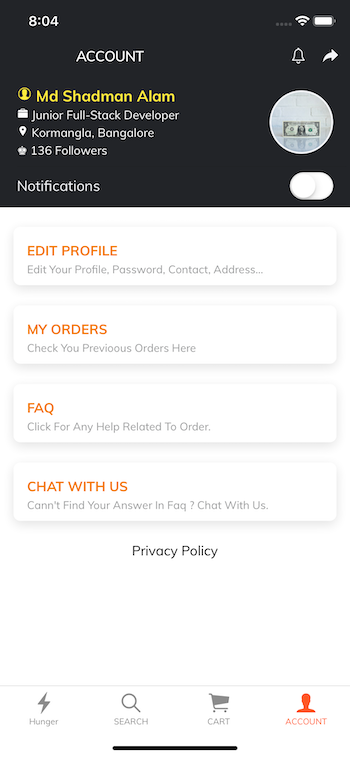
The is the fourth tab of the application.
This page contains the navigation options for the app like
Edit Profile
Previous Orders
FAQ’s
Chat Support
This page contains the notification toggle at the top right of the page.To enable and disable mobile notifications, you will first need a Push notifications system in your back-end. If you are using Firebase — implementing, enabling and disabling push notification is very easy compared to a custom back-end. Read more about Firebase- Ionic push notification here.
My Account — Edit Profile
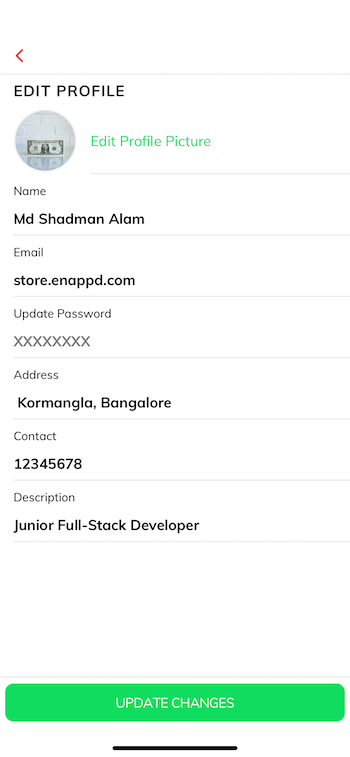
This page can be accessed from the “My account” page.
The options available can be chosen to edit user name, email address, update password, address, contact, and description as per your requirement. “Back” button takes you back to the “My account ” page.
My Account — Previous Orders

This page can be accessed from the “My account” page.
Previous orders contain all your previously ordered items from the restaurants arranged in a vertical list. It also contains the repeat order button at the very bottom right of each card. Repeat Order will navigate to that previous order detail page.s
My Account — FAQ’s
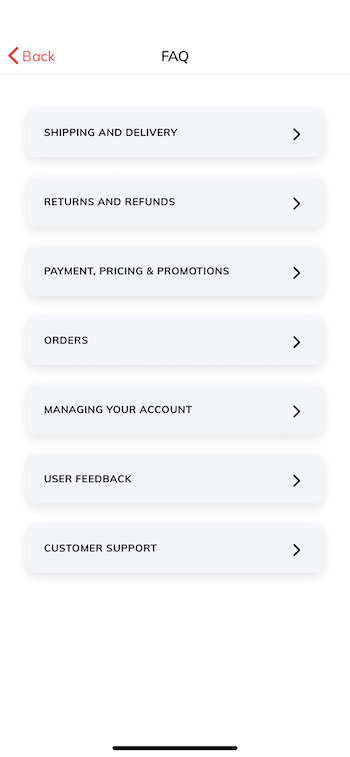
This page can be accessed from the “My Account” page by clicking on FAQ’s.
All the random queries related foodie app is listed here in a vertical direction.
Each list item opens a modal on click and it contains the detailed information.
Chat Support

This page can be accessed from the “My Account” page by clicking on the chat with us button.
Chat with us page contains the chat application for direct interaction to the foodie customer service. Here chat with us is only UI and for demo purpose.
Last updated