Login, Signup, Forgot Password
Login

This page can be accessed from the signup page as the app loads. By clicking on the login button after the required entries in the input field it redirects you to the home page.
The login page can be used to perform login action with username/email and password. Currently, the login is only for demo purposes.
The login page also contains “Forgot Password” and “Signup” page navigations.
Signup
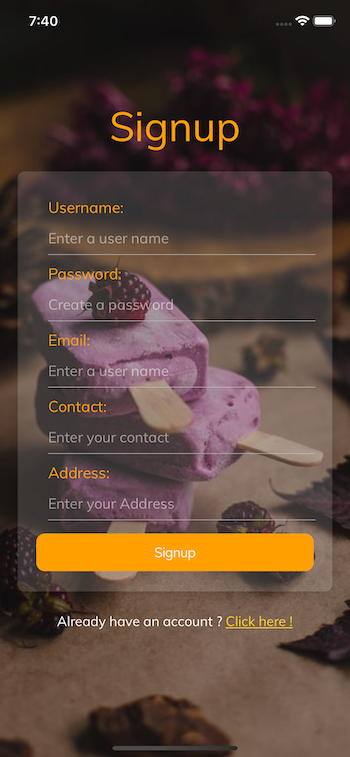
This page can be accessed as the app loads. By clicking on the signup button it redirects you to the Home page.
The signup page can be used to register a user with a username/email and password, contact, and address. Currently, the signup is only for demo purposes.
The signup page also contains “Login page “ page navigations.
Forgot Password
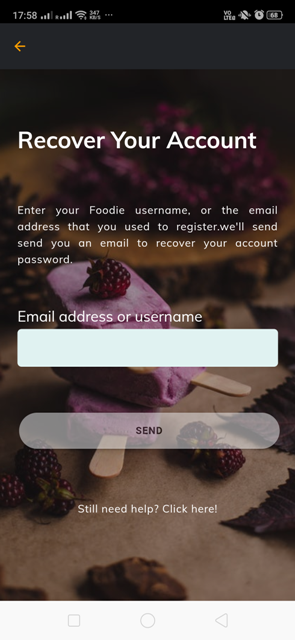
This page can be accessed from the “Login” page. Forgot Password page can be used to send a reset password URL or OTP to the user’s email or any other way you want to use. Currently, this page is only UI. The OTP sent to the user can be verified here and the user may be asked to provide a new password.
Last updated