Address Pages
Address Autocomplete

This functionality can be availed when you add an address in the app. This is supported by Google Autocomplete API.
Add Address
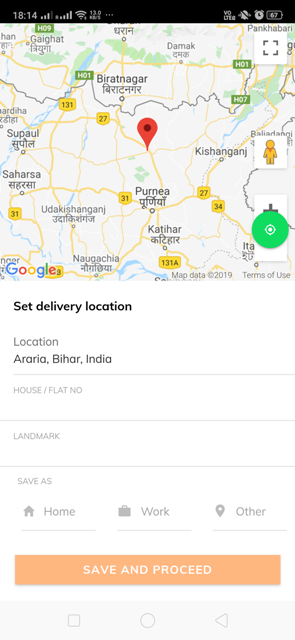
This page can be accessed by clicking on any current address showing at the top left in the header of the home page at the bottom left of the billing page. This will allow us to add a delivery location according to our need. This is only UI functioning. To make it in the fully functioning mode you will have to integrate back-end of your convenience.
Select Address

This can be accessed by clicking at the bottom right on the billing page. This page allows you to select an address from your previously added addresses and it also lets you add a new address for delivering your items.
Current Location

This page can be accessed by clicking on the current address showing at the top right of the home page. This page shows us our current address on the google map. This page also let us add more details about the location or to confirm the current location. You can follow this link to integrate google map, geolocation, geocoding, etc here…
This is only a UI but you can integrate back-end code for map services with the help of a back-end developer or can reach to us for integration.
Last updated