Welcome, Login, Signup
Landing
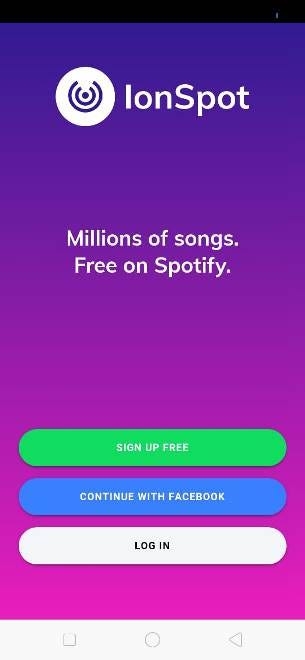
This page can be accessed after the app loads. This is the landing page. This page contains the signup page, continue with facebook and login page navigations.
Continue with Facebook can be used to perform for facebook login action. Currently, the Facebook login is only for demo purpose, you can integrate ionic facebook login authentication following our previous blog on Facebook login in Ionic 4 apps using Firebase.
Login
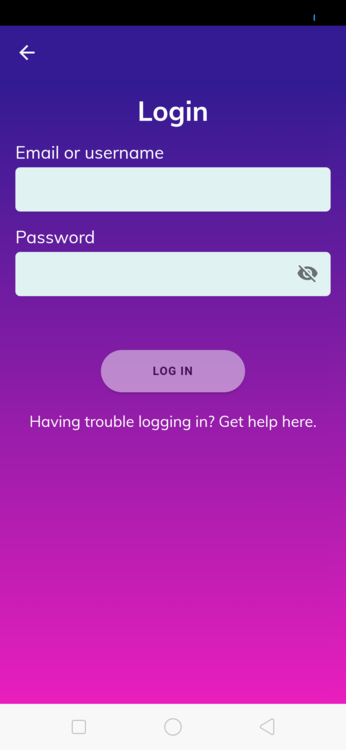
This page can be accessed after the app loads. By clicking on the login button it redirects you to the login page.
The login page can be used to perform login action with username/email and password. Currently, the login is only for demo purposes.
The login page also contains “Forgot Password” page navigations.
Signup
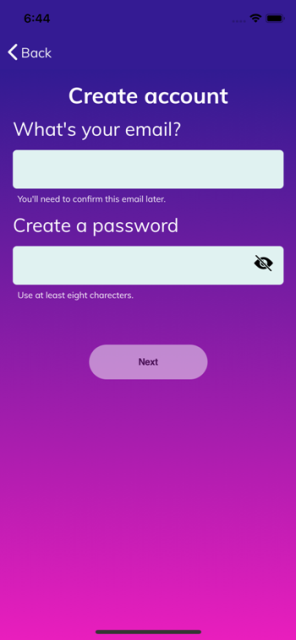
This page can be accessed from the landing page. By clicking on the signup button it redirects you to the signup page.
The signup page can be used to register a user with a username/email and password. Currently, the signup is only for demo purposes.
The signup page also contains “Date of birth and Gender, select music of your taste, select artist of your taste and find favorite artist page” page navigations.
Select Music
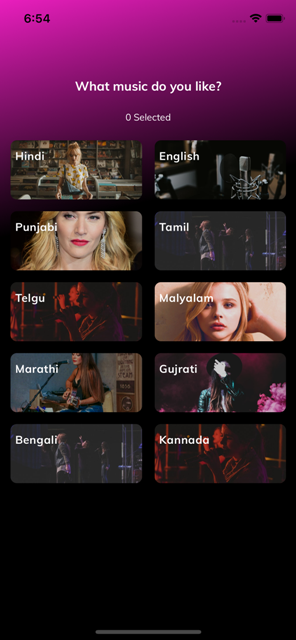
This page can be accessed by successful input of username/email and password in the create account page. Here, you can select kinds of music according to your taste. After selecting kinds of music it will navigate to the music artist taste.
Select Artist
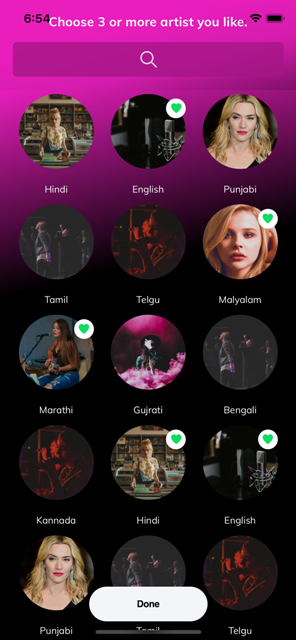
This page can be accessed by successful selection of kind of music in the select music taste page.
Here, you can select many artists according to your taste. After selecting artists it will navigate the finding music page where your selected music and artist data will be loaded in the app but here it is only UI demonstration.
Here we have a find artist page too. You can access this page by clicking on the search bar. It will navigate to the search page.
Find Artist

This page can be accessed by clicking on the search bar at the top of the artist page. Here you can find an artist of your search by typing in the search input. It will display you some results according to your input in the vertical list view. This is only UI so it will result only some preset data.
Account Recovery
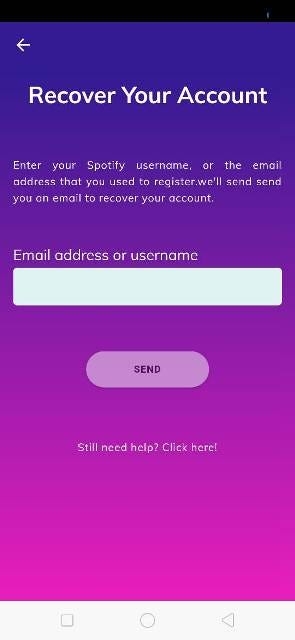
This page can be accessed from the “Login” page. Account Recovery page can be used to send a reset password URL or OTP to the user’s email or any other way you want to use. Currently, this page is only UI. The OTP sent to the user can be verified here and the user can be asked to provide a new password.
Last updated