Home, Album, Playlist
Home

This is the first tab of the application.
Home page contains recommended music and other categories for a user.
The songs/albums are arranged in a horizontal scroll for each category.
A vertical scroll allows the addition of any number of categories on the homepage, each category being arranged in a horizontal scroll.
By clicking on any category, it will navigate to the category playlist page.
Home, by category songs list
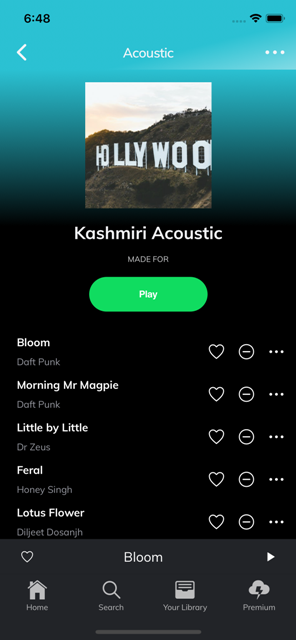
This page can be accessed by clicking on any category on the home page.
Here the list of all songs is available according to the category you selected.In this page, we have three icons for each song functioning different things.
Here the heart icon is used to toggle songs to add or remove as like or dislike songs.
The remove icon is used to hide and show the song in the song’s list. And the menu icon on click opens a modal from where we can like or dislike, hide or show, add it to playlist, add to queue, view artist, share, Report explicit Content and show credentials.
Song list modal
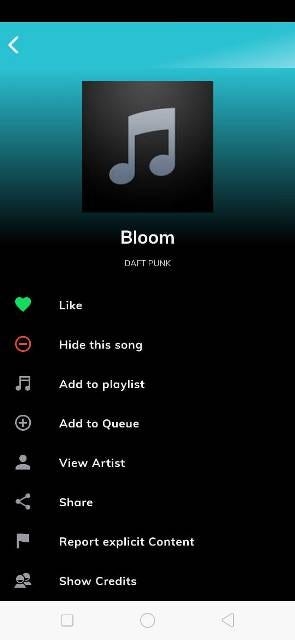
This page can be accessed by clicking on the Songs List page’s options button. This page contains the actions for the currently playing playlist arranged in a vertical list. Any song can be clicked and these actions can be performed.
Home — Songs List — Might Like
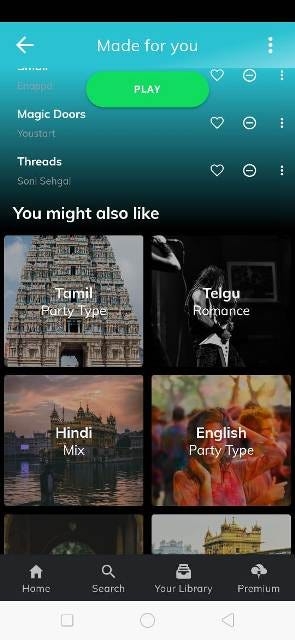
This page can be accessed from the songs list page from the home page, besides the songs selected by the category, there are some options to select other categories of your choice and it will navigate to the might like page.
Last updated