User Library
Library-Playlist
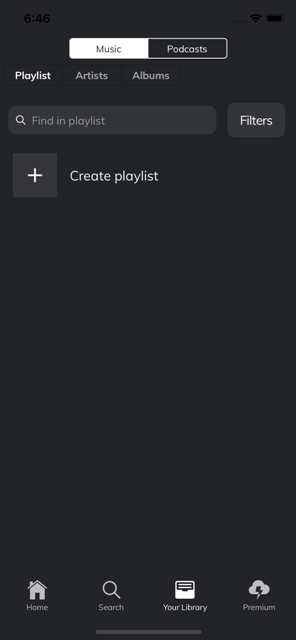
This is the third tab, first sub-segment of the Music segment’s
Playlist page contains your playlists arranged in a vertical list. The create playlist button allows you to create a playlist and add songs to it. You can add as many playlists you want. You can also implement an infinite scroll feature to fetch more playlists on scroll.
Library — Music — Playlist — Create Playlist
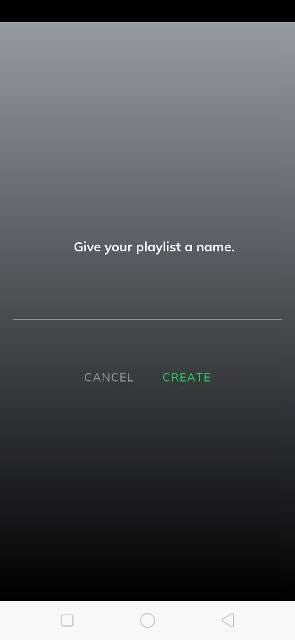
You can create as many songs as you want by creating different play lists.
All the playlists will be arranged in a vertical manner in the Library-Playlist page.
Library — Music — Playlist — Artist
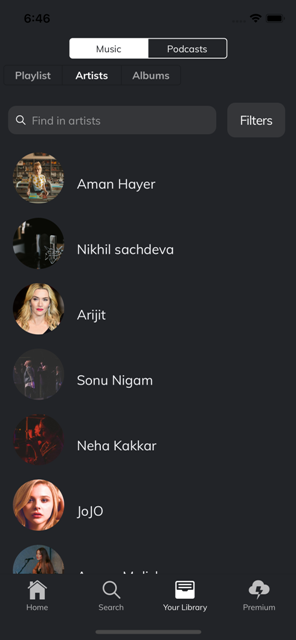
This is the third tabs, second sub-segment of the Music segment’s
Artist page contains your favorite Artist arranged in a vertical list. By clicking on any artist navigates you to its songs list. You can add as many artist you want. You can also implement an infinite scroll feature to fetch more songs on scroll.
Library — Podcast

This is the third tab, and the second segment.
Episode, Download, and shows are the first, second and third sub-segment of the podcast segment.
The browse podcast button will navigate to the Episode, Download and shows podcast category.
Podcast categories have been defined in the grid view in the vertical direction in the app.
Podcast — categories
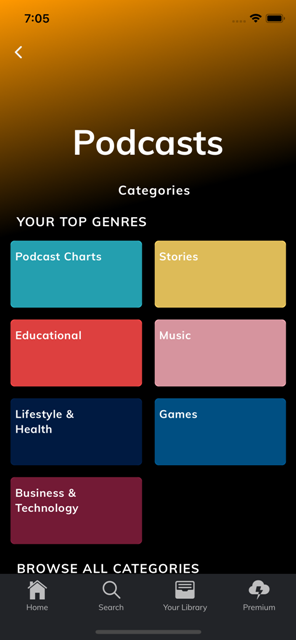
These categories contain all the digital audio file made available on the Internet for downloading to a computer or mobile device, typically available as a series, new installments of which can be received by subscribers automatically. You can integrate all the functionalities by applying back-end code to it. Above is only UI.
The categories have been defined accordingly in the list view and grid view in the app. By clicking a particular category will navigate to the podcast category page.
Podcast — categories — List view
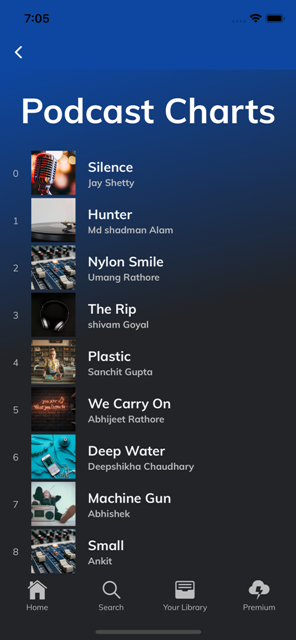
This page can be accessed by clicking on any category of the podcast categories. This will navigate to the podcast category type, playlist page.
Podcast — categories — Grid view
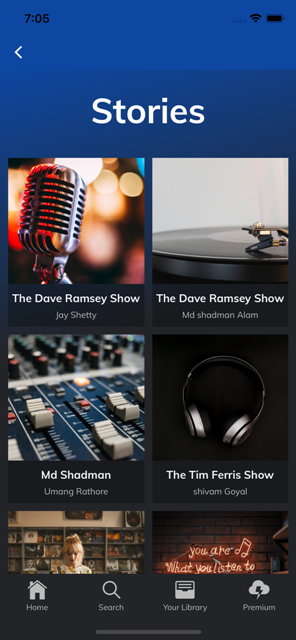
This page can be accessed by clicking on any category of the podcast categories. This will navigate to the podcast category selected page.
Last updated