Settings
Settings Page
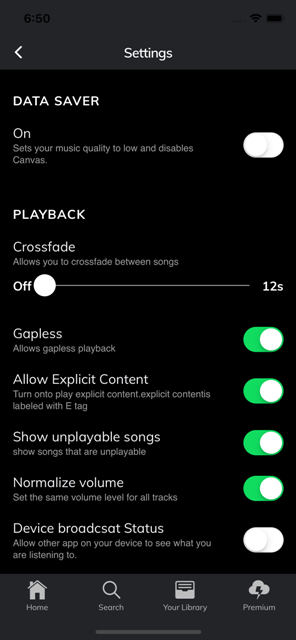
The settings page can be accessed from the Home page’s top-right button.
This page contains the settings/options for the app like
data saver
Playback Options
Language
Edit Profile
Notifications
Devices
Car-View
About
Privacy-Policy
Support
Social
Other
Logout
Most of these settings options have toggle options and Language and notification navigate to other pages.
Settings — Notification
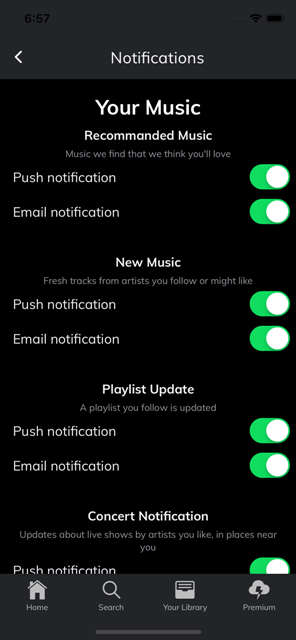
The settings page can be accessed from the Setting page’s navigation option.
This page contains the navigation options/settings for Push notification and Email notification in the app like
Recommended Music
New Music
Playlist Update
Concert Notification
Artist Updates
To enable and disable mobile notifications, you will first need a Push notifications system in your back-end. If you are using Firebase — implementing, enabling and disabling push notification is very easy compared to a custom back-end. Read more about Firebase- Ionic push notification here.
Settings — Language

This page can be accessed from “Settings” page.
The options available can be chosen to change the language of the app / music, as per your requirement. “Back” button takes you back to “Settings” page.
Last updated