Chat Pages
Chat — MESSAGES
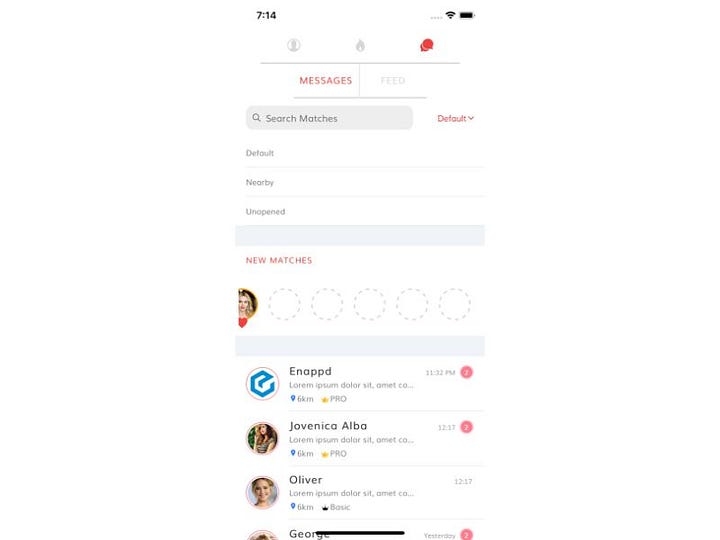
This page can be accessed by clicking on the third segment of the home page. This segment has nested segments including “MESSAGES” and “FEED”. This page contains the list of people matched and contacted on dating app. By clicking on any contact you can start chatting with him/her.
Chat — FEED
Feed Page
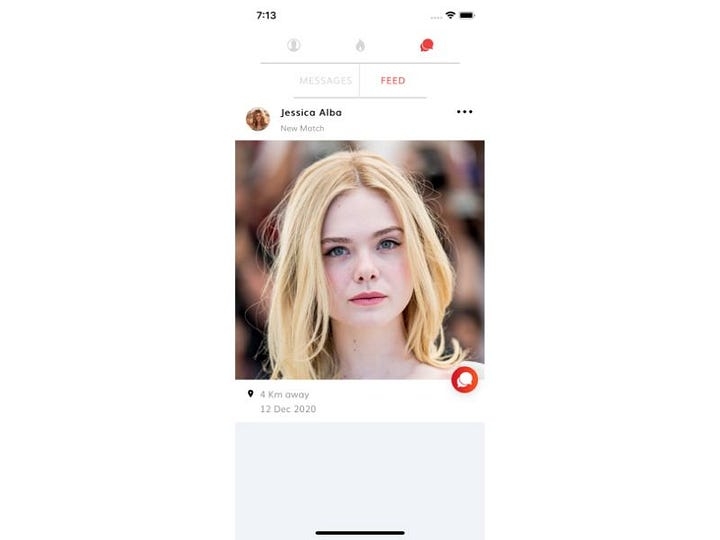
This is the home page’s third segments second segment. This page contains the exactly matched profile with which you can chat, check their profile and many more. Here this is for demo purpose, this is only UI. This page contains a options popover, you can access it by clicking the options button at the top right-most corner of the card header.
Chat — FEED — Popover
Feed popover actions - Report a user page.
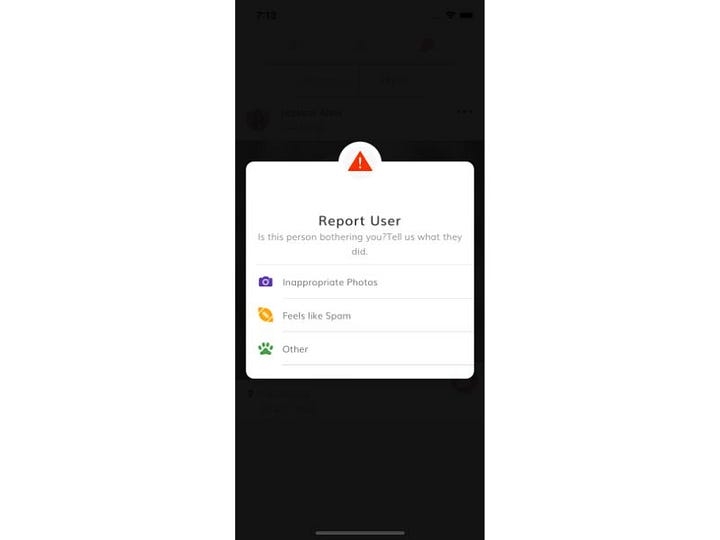
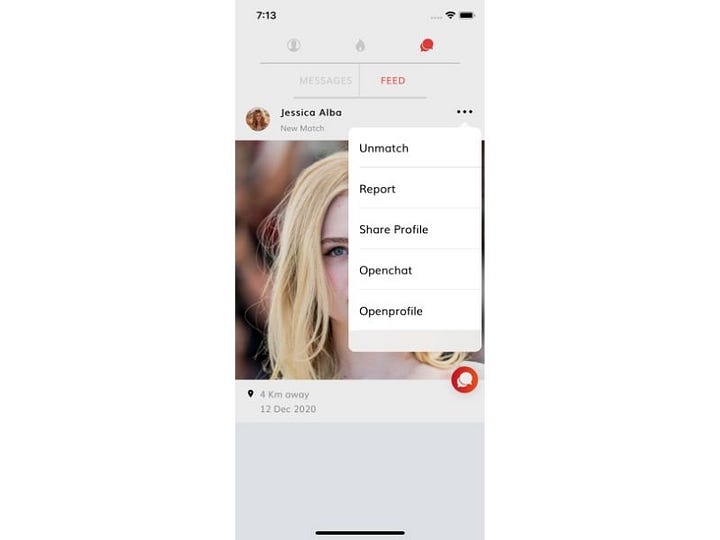
This page contains different tasks to execute in Dating app as follows….
Unmatch
Report
Share Profile
Open chat
Open profile
When you click on unmatch then it will unmatch your profile to this matched profile, here this is only the UI. When you click on the report then a modal will appear where you can choose an option to report about this profile. Share profile is used to share profile using social sharing methods or share by mail method among friends and families. On clicking chat, it will navigate to the matched user’s chat page and when you click on Open profile it will navigate to the profile page.
Chat Page
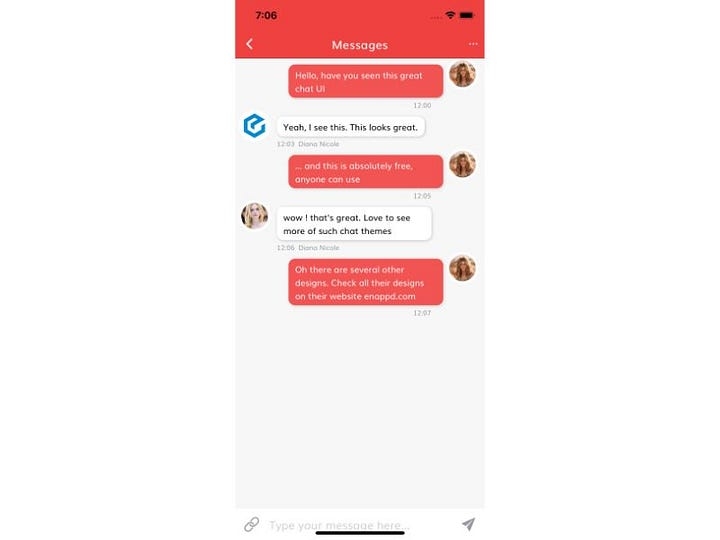
This page can be accessed by clicking on any of the contact’s chat head in message’s segment. Chat support provides us the facility to interact with the matched profile directly. With this, we can start interacting with the matched people and build a good relation. Here in the app, this is only the UI for demo purpose but you can make it in a fully functioning real-time chat app by integrating back-end with the help of any back-end developer. You can check out another awesome interacting chat templates here…
Last updated