Login, Signup Flow
Login

This page can be accessed from the Signup page as the app loads. By clicking on the sign-in button at the top right of the header, after the required entries in the input field, it redirects you to the home page.
The login page can be used to perform login action with username/email and password. Currently, the login is only for demo purposes.
The login page also contains “Need Help” and “Signup” page navigations.
Signup — Load
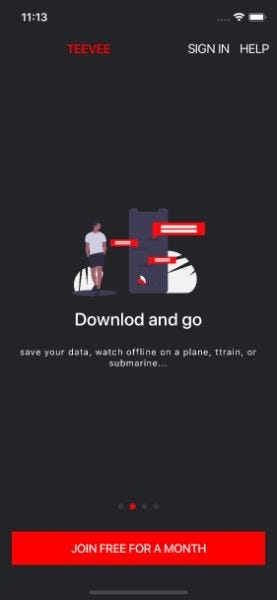
This page can be accessed as the app loads. By clicking on the “Join Free For A Month” button it redirects you to the Plan page.
The signup page can be used to register a user with a username/email and password. Currently, the signup is only for demo purposes.
The signup page also contains “Login page “ page and “Help” page navigations.
Signup — Choose a Plan

This page can be accessed from the signup loading page by clicking on the Join Free For a Month button at the bottom of the page. This page navigates to the Plan List page.
Signup — Plan List
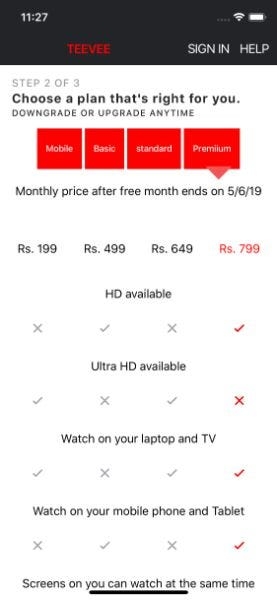
This page can be accessed from the choose a plan page by clicking on the set the plan button at the bottom of the page. This page navigates to the Create an account page.
Signup — Create an account
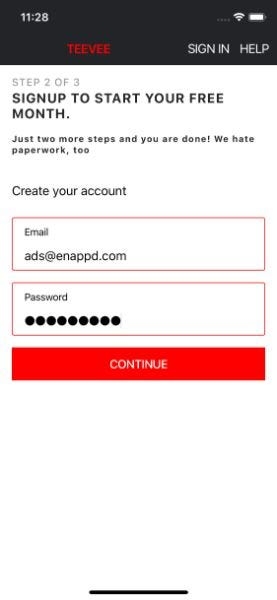
This page can be accessed from the select a plan List page by clicking on the set the plan button at the top of the page and after selection by clicking on the continue button at the bottom of the page. This page navigates to the Payment setup page.
Signup — Payment setup page

This page can be accessed from the create an account page by clicking on the continue button at the bottom of the page. This page contains the payment methods for the subscription of the application. This page navigates to the Home page.
Last updated